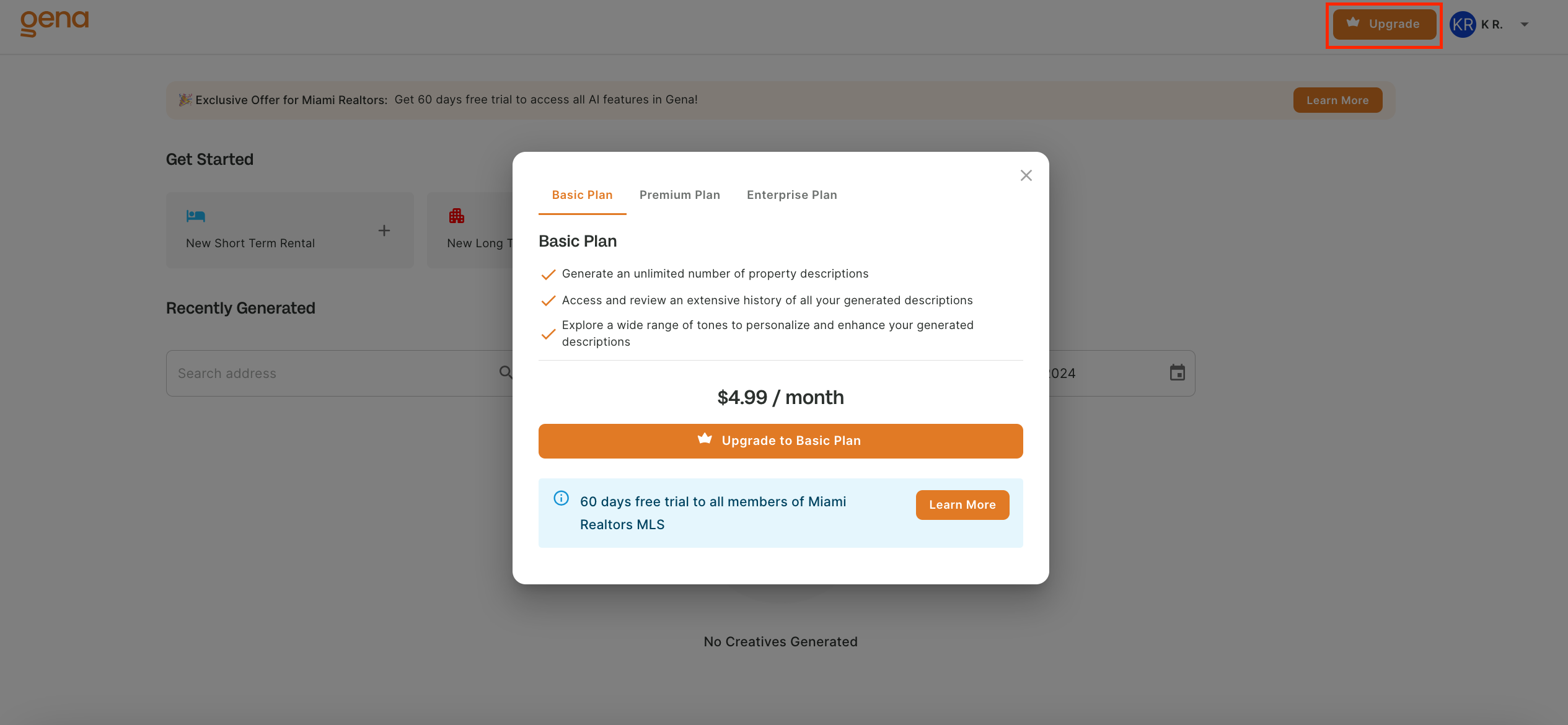Buying the subscription
This section provides detailed information on all products, including their pricing.
Once you choose the plan as per your requirement through popup window on the application.
How to Subscribe
You can subscribe to either the Basic or Premium Plan directly through a convenient popup window on the Dashboard. For the Enterprise Plan, please reach out to us for a team via email.
Steps for Subscription:
Plan Selection
Choose your desired plan. You can do this from:
- The Landing Page: Look for the pricing section which outlines all available plans.
- The Dashboard: A popup window will appear, offering you the choice of plans.
Payment Process
Upon selecting a plan, you will be redirected to the product checkout page.
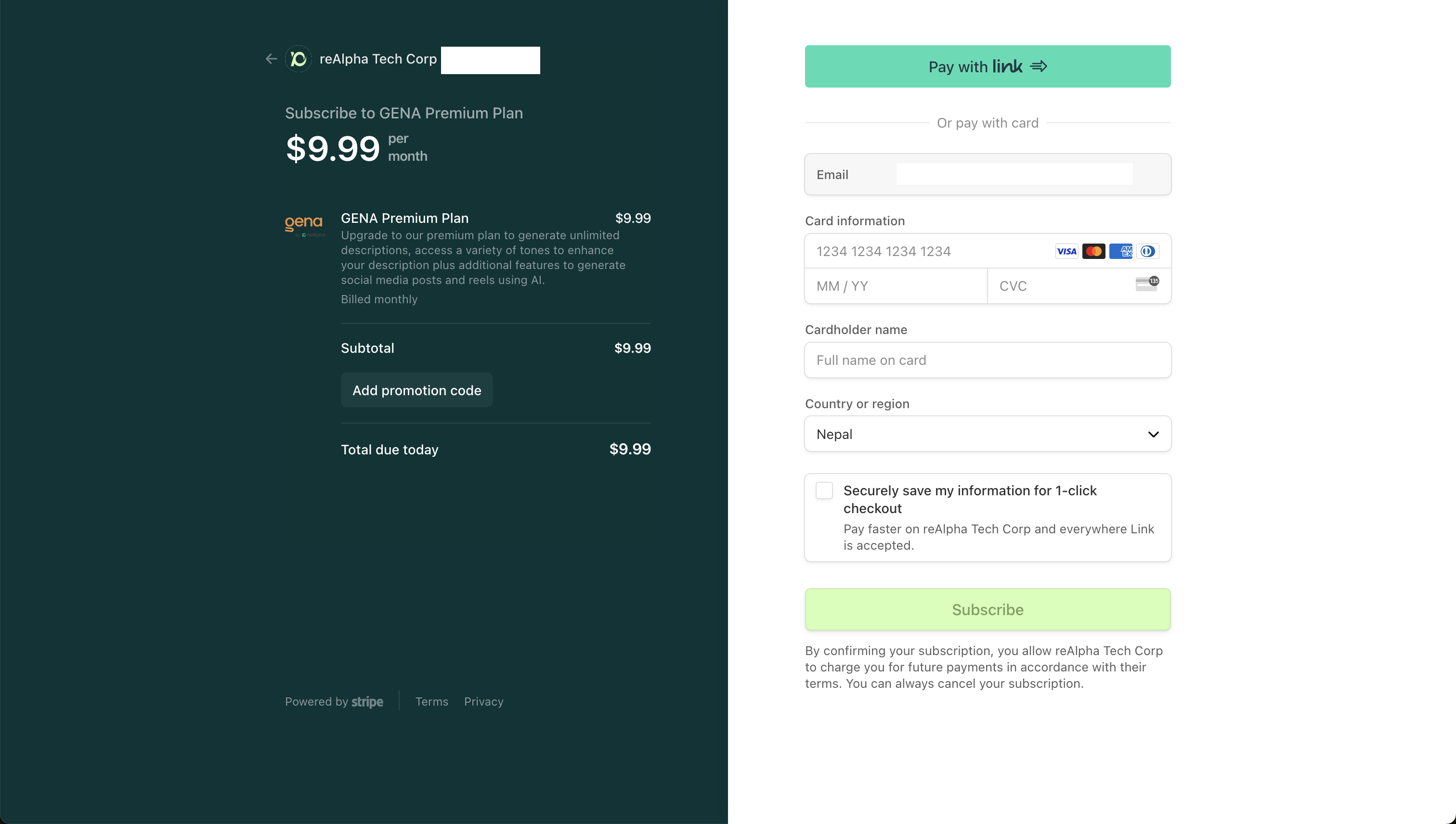
- Enter Payment Details: Provide your card information and the cardholder's name.
- Complete Subscription: Follow the prompts to finalize your subscription.
Confirmation
After a successful transaction, you'll be directed to a confirmation screen acknowledging your payment.
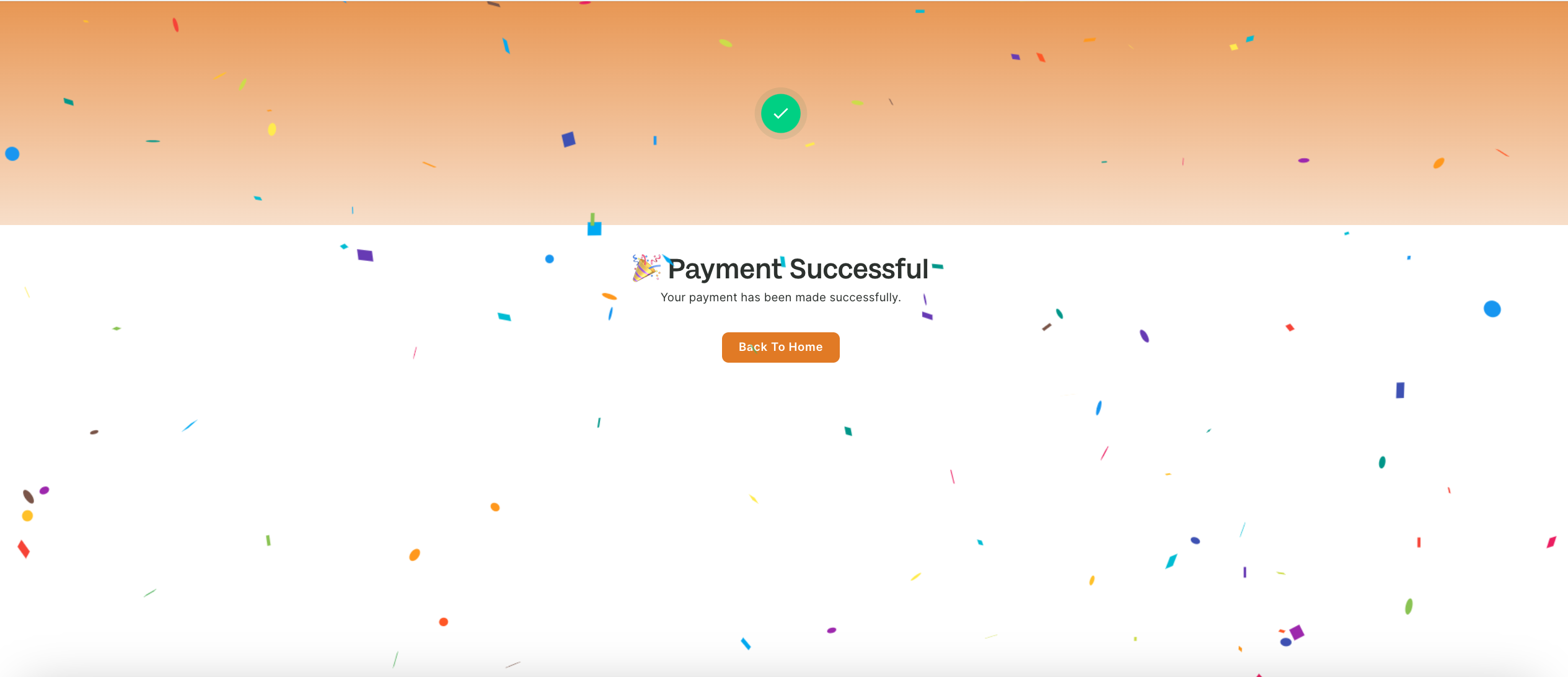 Now, click on "Back to Home" button and start using the application.
Now, click on "Back to Home" button and start using the application.
Note:
The process for subscribing to the Basic Plan follows the same steps. However, it's important to note that the Basic Plan may limit access to certain premium features. For a detailed comparison of what each plan offers, please refer to the pricing section on the Landing Page or the billing section within the app.
By following these steps, you can easily navigate the subscription process and choose the plan that best fits your needs. If you have any questions or require further assistance, our support team is here to help.