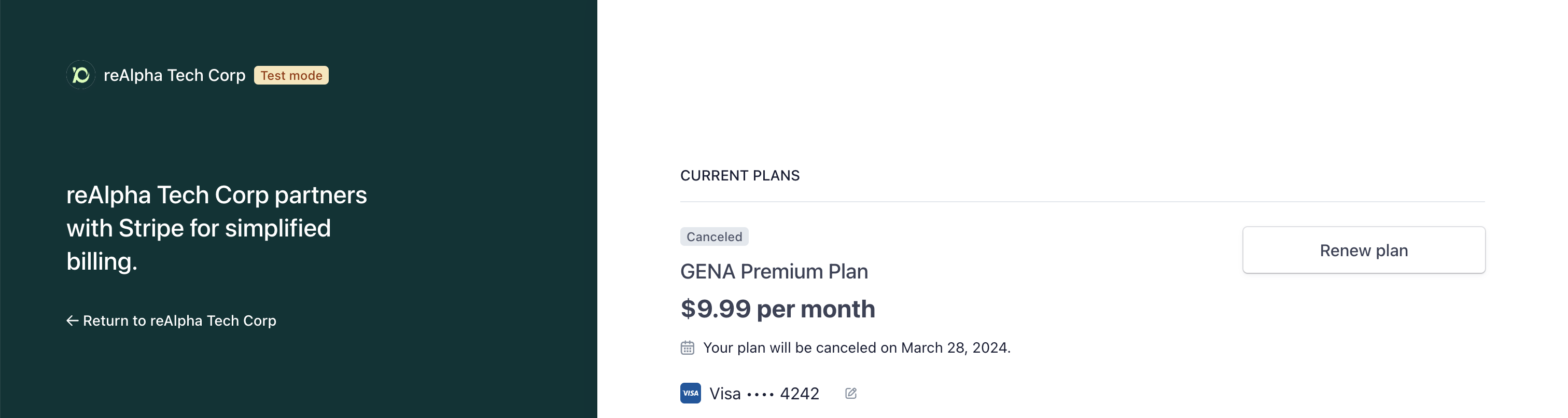Cancelling the subscription
At GenA, we understand that your needs may change, and we strive to make the subscription cancellation process as straightforward as possible. Please be aware that GenA subscriptions are billed on a recurring monthly basis. To avoid unexpected charges, ensure you cancel before your next billing cycle if you no longer require our services.
How to Cancel
-
Navigate to Account Settings:
Access the "Account and Billing" option found under the Profile menu.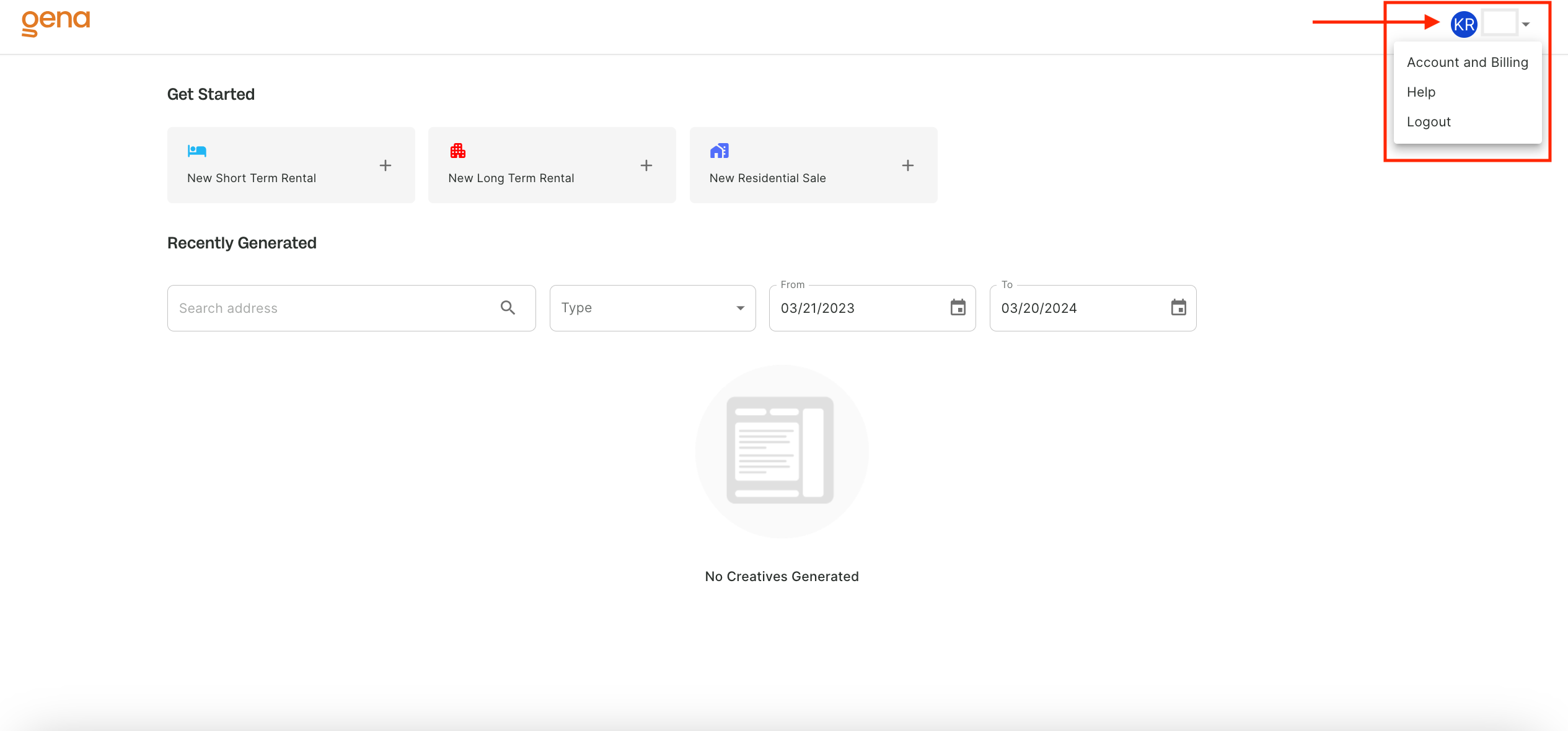
-
Billing Information:
Upon opening the billing popup, you'll see an option to view your billing information, which is managed directly by our payment partner. Click on "Go to Billing Portal" to proceed. Now, click on "Go to Billing Portal"

-
Billing Portal:
You'll be redirected to the Billing Portal, where you can view your active subscription and invoice history. This is where you can manage your subscription details.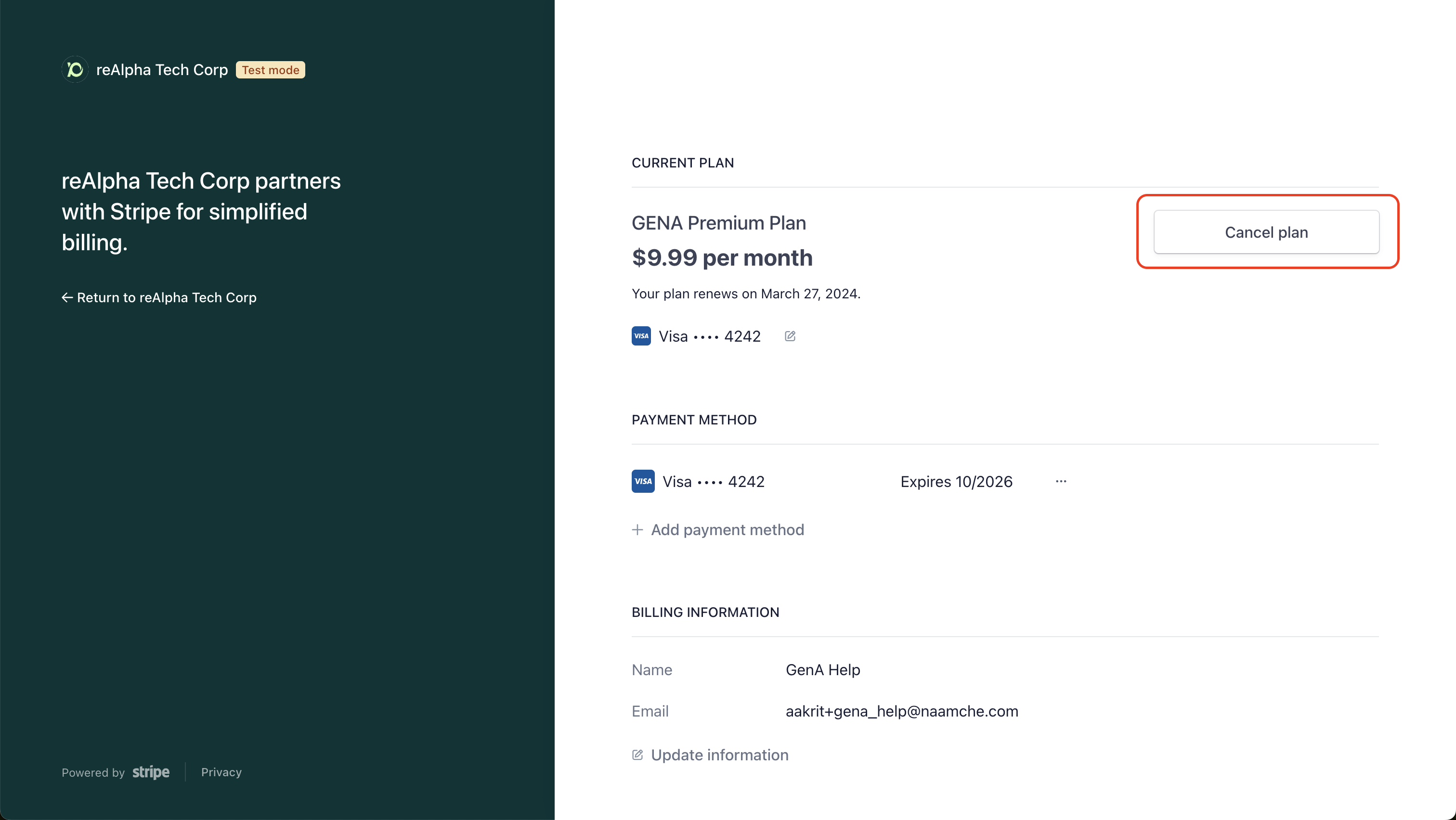
-
Cancel Subscription:
To initiate cancellation, click on the "Cancel Plan" button. We kindly ask you to provide a reason for cancellation. Your feedback is invaluable as we continually seek to improve our services.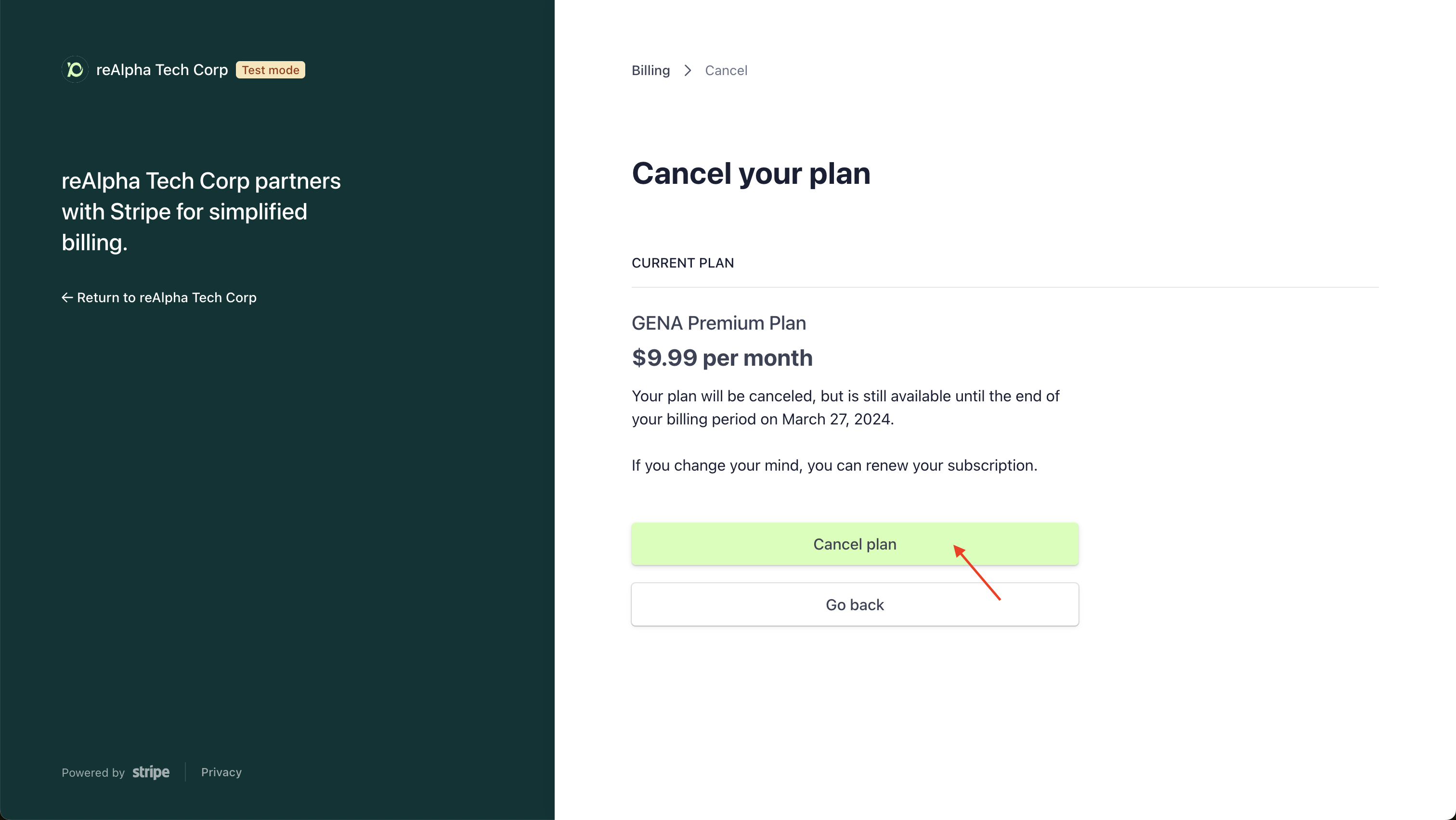
After Cancellation
Upon confirming your cancellation, your subscription will be terminated at the end of your current billing cycle. You will retain access to your subscription features until this period ends.
Subscription Renewal
When your subscription is set for cancellation, billing will stop after the current billing period ends. If you choose to reactivate your subscription, it's a simple process.
If your subscription be in the process of cancellation, you will be presented with an option to renew your subscription directly within the billing portal. By selecting the 'Renew plan' option and confirming your decision, your subscription will be immediately reactivated, ensuring the continuation of your service.
Upon renewal, your plan will be reinstated immediately, with the system resuming charges starting from the upcoming billing cycle.
Note:
Upon canceling the subscription, users are required to initiate the purchase of a new subscription. To follow the step-by-step instructions for this process, kindly refer to the purchasing assistance provided in the subscribe section.